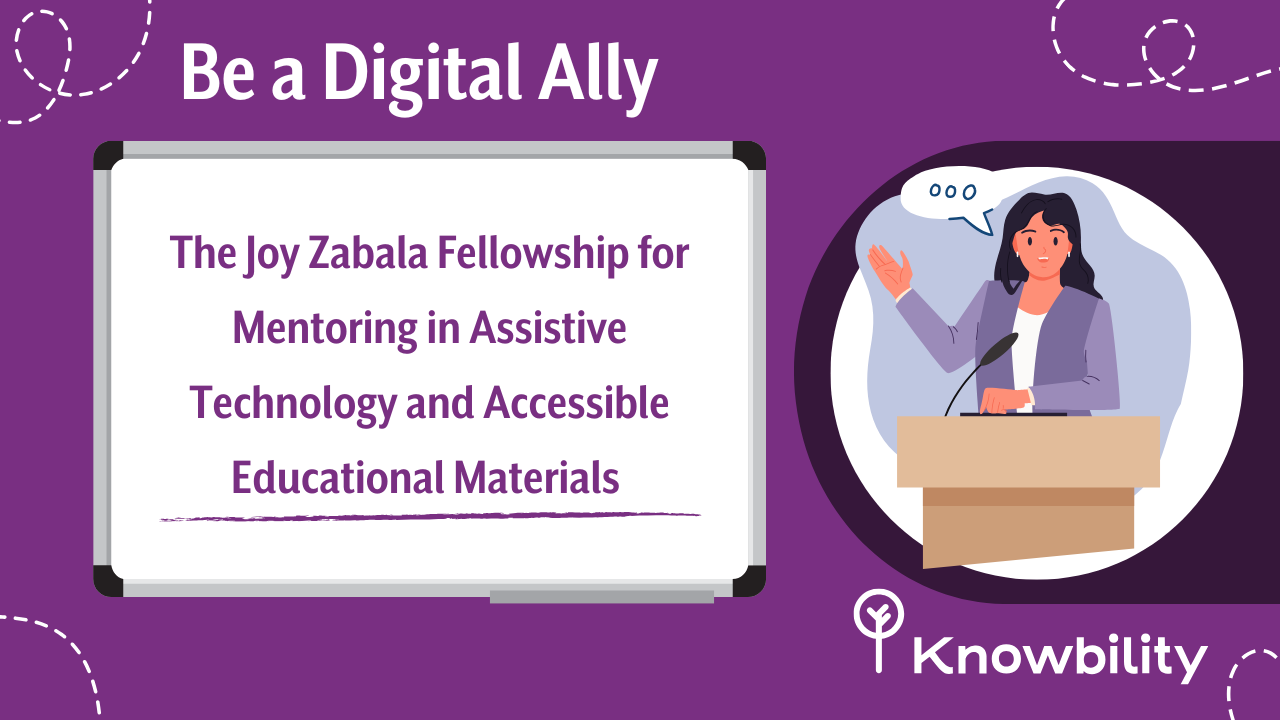Low Tech entry to digital inclusion
Be A Digital Ally
BADA helps create a more inclusive digital world!

Be A Digital Ally is a free monthly series that covers the basic skills and principles of accessible digital design. It is meant for people who regularly interact with and create digital content and may be newer to accessibility.
Upcoming Sessions
The Joy Zabala Fellowship for Mentoring in Assistive Technology and Accessible Educational Materials
The Joy Zabala Fellowship For Mentoring in AT and AEM is currently recruiting its 5th class of Fellows. The Fellowship matches emerging leaders in AT/AEM in educational settings with experienced practitioners. The Fellowship Partners are matched and work together for an academic year, developing systems changes, based on a workplan developed by the mentee. Learn more about the Fellowship, achievements for the first 4 Fellowship Partnerships, and plans for the future.
Previous Sessions
- January 2026: Creating Accessible PDF Forms
- December 2025: The Equalize Editor – A Web Application for Braille Math Document Translation
- November 2025: WCAG 3 Update
- October 2025: Tools and Techniques of a Blind Accessibility Auditor
- September 2025: Accessibility Conformance Report (ACR) What it is, Why you need it, and How it works
- August 2025: The ARRM Framework: What It Is and How It Can Be Leveraged for Digital Inclusion
- July 2025: The European Accessibilty Act is Here - What's Next?
- June 2025: Navigating the Digital Accessibility Career Path
- April 2025: Accessibility Snapshots
- March 2025: Helping Others Today Could Shape Your Own Tomorrow
- February 2025: Designing Content and User Experiences for Optimal Cognitive Function
- September 2024: Accessibility 101 + Core Concepts
- August 2024: Straight Talk: What Disabled Users Want You to Know When Designing your Product
- June 2024: How AIR Introduces Accessibility as Creative Challenge
- March 2024: Basics of Accessibility Advocacy
- February 2024: Accessibility for the Rest of Us
- October 2023: Including People with Disabilities in Usability Testing
- August 2023: The Accessibility Internet Rally - why participate?
- July 2023: Accessibility Policy - What, How, Why?
- June 2023: How People with Disabilities Access Digital Content (part 2)
- May 2023: How People with Disabilities Access Digital Content (part 1)
- April 2023: Planning Inclusive Events
- February 2023: Continued Exploration of WCAG: Focus Appearance and Focus Not Obscured
- January 2023: Further Exploration of WCAG 2.2
- December 2022: What's New in WCAG 2.2?
- November 2022: Styles & Style Guides
- October 2022: Accessibility Checkers
- September 2022: Content Management Systems
- August 2022: Documents & PDFs
- July 2022: Visual Information (Part 2)
- June 2022: Visual Information (Part 1)
- April 2022: Captioning
- March 2022: Descriptive Links + Plain Language
- February 2022: Alternative
Introducing: Be A Digital Ally
October 2022: Accessibility Checkers
You have a website and you want to see if it's accessible to your users. Maybe you have to recommend websites to others as part of your job and you want to make sure your clients can access the information. Accessibility checkers can provide a quick diagnostic to see if those websites will be accessible.
September 2022: Your Website's Toolbox, Content Management Systems
What’s a CMS? What does CSS stand for? Is the URL the same thing as my website? If you are not a web developer or designer, making a new website can be a confusing mess of products and subscriptions. We will walk through the steps one needs to take to start a new website, plus what to look for and consider to make sure your website can be as accessible as possible.
August 2022: Documents & PDFs
You interact with various documents regularly, but how accessible are they to your co-workers or audience? This session will review the basic accessibility requirements for documents & PDFs, how to utilize accessibility checkers, and tips & tricks for easily creating accessible materials.
July 2022: Visual Information (Part 2)
In Part One of the series, we focused on alternative ways to deliver your content to blind users, primarily through audio description and proper heading structure. In this session, we will go over the various obstacles and considerations for low vision users, including brightness, contrast, page setup, and making good branding choices.
June 2022: Visual Information (Part 1)
Anything containing visual information including gifs and photos should have visual descriptions!
Visual and audio descriptions ensure access to visual information for those who are blind or have low vision. Join us in this session as we cover available services, tools, and best practices for ensuring your content meets the gold standard for Visual Information.
April 2022: Captioning
You are likely familiar with captioning, the text version of whatever is being spoken in a video, but do you know how to caption your own video content?
In this session, we will be going over all things captioning: available services and tools, adding captions manually, and best practices for video content. Come learn how to make your videos accessible to your audience!
March 2022: Descriptive Links + Plain Language
When writing new content for your website, whether it's a job posting, a blog post, or for a new section or page, it's important that the language and links be accessible to all users.
In the second session of the Be A Digital Ally series, we will be covering two topics: descriptive links and plain language. The first topic will be descriptive internal and external link text, which is especially important to screen reader users. The second topic will be the use of plain language. Clear, concise language makes your message more readable for everyone. It is especially important for people with dyslexia or other cognitive issues. We'll explore techniques and guidelines to help you simplify your writing and make it more easily understood for all.
February 2022: Alternative Text
Alternative text is a textual substitute for non-text content in web pages. important because it allows blind and visually impaired users to access the information on your site, making it a hallmark of accessibility.
In this session, we will be covering the ins and outs of alternative text. The first half of the session will cover all of the information and guidelines you'll need to create effective alt text: when and where to place it, the purposes it serves, and how to (and not to) write it.