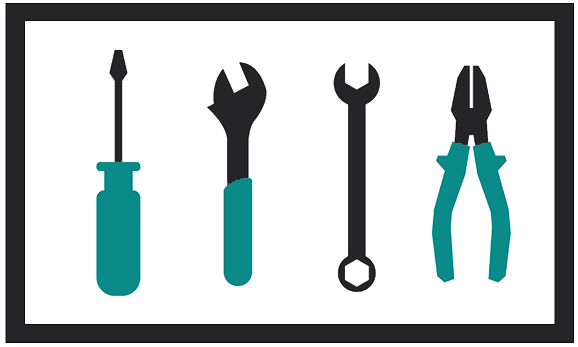
Knowbility's Be A Digital Ally series covers basic skills and principles of accessible digital design. In this post, Digital Accessibility Specialist Melissa Green introduces accessibility checkers in advance of our October "Be a Digital Ally" session on the topic, October 20, 2022 at 5 PM Central Time (US and Canada). Register through Humanitix.
What is an Accessibility Checker?
An accessibility checker is a digital tool that can help you find potential accessibility errors on a website, based on the site's source code. Also known as accessibility evaluation tools, accessibility checkers perform automated checks of web pages, documents, and other files and can be used to begin to determine whether digital content is accessible.
Human Testing is Required
Regarding accessibility checkers, the most important thing to remember is that no completely automated tool can tell you if your digital content is accessible or even compliant; human testing is always necessary. For example, while an accessibility checker can determine whether an image has alternative text, a human must determine whether the text is meaningful.
What to Consider When Selecting an Accessibility Checker
Standards and Guidelines Used
Accessibility laws and policies vary across settings. When deciding which evaluation tool will work best for you, it is important to consider the standards and guidelines you must meet to ensure content is accessible to all users. Most web accessibility checkers attempt to determine whether content meets Web Content Accessibility Guidelines (WCAG) success criteria at various levels. Others test for conformance with standards used to define web accessibility under Section 508 of the United States Rehabilitation Act and other laws, policies, and recommendations.
Free vs. Commercial
Cost is another factor. There are many excellent free evaluation tools, but your organization's needs may make a commercially available tool a better fit. You'll want to think about the following:
- User education and support. Free tools may lack technical support or spend less time educating their user.
- The number of pages tested. Do you need an accessibility tool that spiders through the site, checking multiple pages simultaneously? Free tools may have a more limited scope, such as checking just one page vs. a collection of pages or the entire site.
- The information you need to collect. Some developers may need detailed reports on the accessibility of many different types of web content. Paid tools may provide more detailed and specific reports.
Platform
Another factor to consider is where these tools work. Some tools are available online and evaluate the content of a page quickly and easily without downloading or installing an application. Other options include browser extensions, tools that function as part of a web authoring tool or content management system, and tools that require installation on your hard drive.
Generally speaking, the ones used online evaluate the page currently in the browser window, while those installed on the hard drive are better for larger or more complex sites.
Repair Functionality
Another factor to consider is whether you need repair functionality. Many tools can only perform an evaluation, but some can also guide the repair process. The latter is more commonly a characteristic of commercially available tools.
Report Style
You'll also want to consider the style of the report generated by the tool. Good accessibility tools should evaluate a web page for clear errors (missing alternative text for images, for example) and alert users to the need for manual checks (determining whether the alternative text for the image is appropriate).
However, the reports generated by the tools differ widely; for example, some are text-based, while others are graphic or icon-based. You'll need to select the style that best meets the target audience's familiarity with web design and accessibility standards.
Strengths of Accessibility Checkers
Let's talk about the strengths of automated evaluation tools or what accessibility checkers can do.
Accessibility testing tools are efficient. They can help you quickly identify potential accessibility issues throughout the web design and development process. They can provide fully automated checks and help you with manual review. They can catch things like missing alt text, form controls without labels, and (many) contrast errors. The University of Minnesota Duluth puts it this way: "Automated testing tools excel when the decision logic can be boiled down to a simple yes or no answer, and that answer can be determined using machine accessible data."
Limitations of Accessibility Checkers
The greatest limitation of accessibility evaluation tools is their inability to check all aspects of accessibility automatically. They can't - human judgment is required. Passing automated accessibility testing does not mean that a Web site or application is accessible, and reliance on automated checkers alone may give a false sense of security. Also, sometimes evaluation tools can produce inaccurate or misleading results.
Accessibility checkers can't determine accessibility; they can only assist in doing so. For example, these things require human review:
- Logical flow or logical meaning of content
- Ensuring that the tab order is logical and follows an expected path
- Ensuring that the current input focus is visible to the end user
- Keyboard access must be confirmed by a live tester taking steps to evaluate those functions
- Verifying that text alternatives are meaningful
The bottom line is that, while automated testing can help you get started, you can't stop there. Accessibility checkers should be part of a more comprehensive approach, along with implementing accessibility best practices, expert-led accessibility testing and auditing, and user testing by people with disabilities.
Where to Start
New to accessibility checkers? You might start by exploring these popular tools.
- WAVE Web Accessibility Evaluation Tool
- Microsoft Accessibility Checker
- Adobe Accessibility Checker
- Color Contrast Checkers
Next Steps
Interested in learning more? We referenced these sources in this post:
- Accessibility Evaluation Tools – WebAIM
- Selecting Web Accessibility Evaluation Tools – W3C
- Strengths and Limitations of Automated Tools – UMD
In addition to the previously mentioned basic accessibility checkers, our Accessibility Services Team finds these tools particularly useful. They, along with other accessibility checkers, can be found in the W3C WAI's Web Accessibility Evaluation Tools List:
- ANDI (Accessible Name & Description Indicator) – Section 508
- Paul J. Adam – JavaScript Bookmarklets for Accessibility Testinga11yTools Extension for Safari macOS
- Accessibility Insights for Web
- Web Developer
- taba11y
- Lighthouse
October Be a Digital Ally
Join our discussion and guided exploration of accessibility checkers in our Be a Digital Ally session, Thursday, October 20, 2022 at 5 PM Central Time (US and Canada). Register through Humanitix.
