From my 13-year-old nephew to my 82-year-old dad, everybody has cell phones. However, phones are not just for talking anymore as they’ve become our calendars, news sources, movie screens, ways to pay for things, and more. People literally get lost without their phones because they use GPS apps just to get to the corner store.  As is the case with other technologies, people with various disabilities have issues with accessing phones. There are somewhat simple solutions for people who have a single disability like a hearing or sight impairment.
As is the case with other technologies, people with various disabilities have issues with accessing phones. There are somewhat simple solutions for people who have a single disability like a hearing or sight impairment.
On the other hand, I have multiple disabilities because I was born with cerebral palsy, a neurological condition that affects my ability to use my hands, walk, and speak. There are very few options for phone accessibility for people such as myself. My Augmentative and Alternative Communication (AAC) device does enable me to use some features of a cell phone, but it is very limited. I do ask my personal care attendant to help me with certain apps on my phone, but that takes away my independence. There are times I don’t have an attendant around to help and because of this I am left out on being as independent as I can be.
Mobile Accessibility for People with Vision and Hearing Disabilities
There are a few accessibility options available for people who are blind or low vision to help them access their phones. The most common option is a screen reader where everything on the screen is read out loud. If an individual has some vision, screen magnification could be the answer to accessibility issues.
People with hearing impairments have different needs and therefore there are different accessibility options available. There are simple things already available in all phones, like vibration and flashing notifications that can accommodate certain necessities of using a phone. Video chat, such as FaceTime, enables phone conversations with the use of Sign Language. Finally, Google’s Interpreter Mode can be used as an accessibility tool when the before and after languages are set to the same. The phone listens to speech and displays it in text.
My Experience with Smartphones
 I have a mobility disability but I also have a severe speech disability which complicates things because most of the accessibility options are based around speaking. Although my communication device has voice output, most voice recognition programs do not respond to my synthesized voice. If you think about it, that is a little ironic. Another issue is that when I use my communications device, I can not speak as fast as the average person. The program is not patient enough to wait for me to finish my sentence before it times out and deactivates. In addition to voice recognition, there are ways to make the buttons on the screen larger so they are easier to select. However, I can not move at all. So, this option does not work for me either.
I have a mobility disability but I also have a severe speech disability which complicates things because most of the accessibility options are based around speaking. Although my communication device has voice output, most voice recognition programs do not respond to my synthesized voice. If you think about it, that is a little ironic. Another issue is that when I use my communications device, I can not speak as fast as the average person. The program is not patient enough to wait for me to finish my sentence before it times out and deactivates. In addition to voice recognition, there are ways to make the buttons on the screen larger so they are easier to select. However, I can not move at all. So, this option does not work for me either.
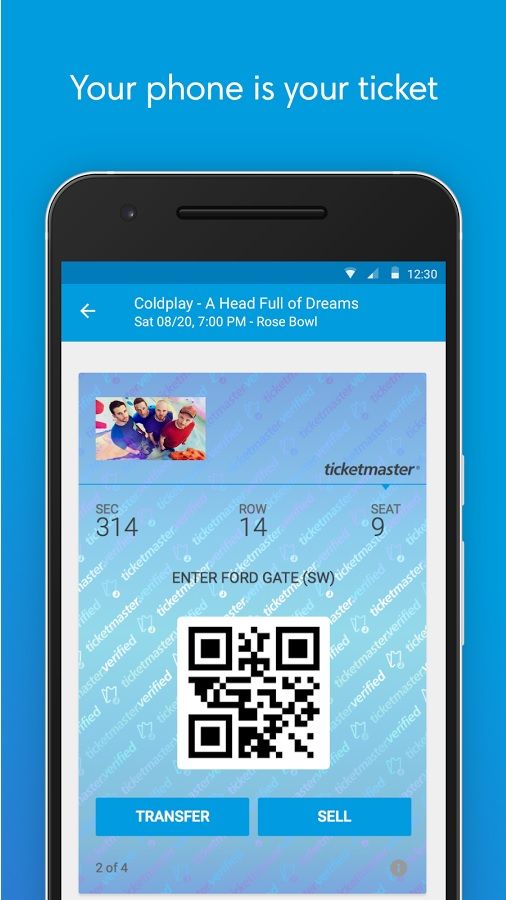 Another barrier I run into is that there are apps that are only on smartphones. My communication device is also a Windows tablet, so I am able to install and use apps that are compatible. However, apps such as Ticketmaster are not available for Windows and because I cannot physically hold a phone, there is no way for me to utilize this app. I recently purchased tickets to the Rolling Stones and there was not an option to print a paper ticket. I need to download the Ticketmaster app on my phone to display the electronic ticket at the venue. Seriously, how can we do that since my wife has a mobility disability similar to mine? We have to have our attendant accompany us to the entrance, show my phone to the person checking tickets, and leave. This really takes away our independence.
Another barrier I run into is that there are apps that are only on smartphones. My communication device is also a Windows tablet, so I am able to install and use apps that are compatible. However, apps such as Ticketmaster are not available for Windows and because I cannot physically hold a phone, there is no way for me to utilize this app. I recently purchased tickets to the Rolling Stones and there was not an option to print a paper ticket. I need to download the Ticketmaster app on my phone to display the electronic ticket at the venue. Seriously, how can we do that since my wife has a mobility disability similar to mine? We have to have our attendant accompany us to the entrance, show my phone to the person checking tickets, and leave. This really takes away our independence.
The Ticketmaster app is not the only app that I can not download to my communication device. My wife and I have an electronic door lock that can be accessed and managed via bluetooth. We thought this would be ideal for us because we can not use a regular key. We found out it worked with an app on a smartphone and that there is not a version for Windows. Again, we have to ask our attendant for help to manage the lock instead of doing it ourselves. This also affects our privacy and security because we have to give our attendants access to our passwords.
My communication device does allow me to use a cell phone although it is very limited. By pairing my communication device to my cell phone I am able to use my voice output and the person on the other end is able to hear what I am saying. Then I can hear the person talking through the speaker on my communication device. In addition to voice, I am also able to text through my communication device via the bluetooth connection. However, my text messages can only contain characters and not pictures or emojis.
Never Forget People with Multiple Disabilities
As technology advances, developers must keep in mind how to make new technology accessible to everybody. It is relatively easy to come up with accessibility solutions for people who have a single disability. However, I have multiple disabilities (mobility and speech) and my accessibility needs are more complex. In spite of this, I should be able to independently have access to technology as everybody else.
