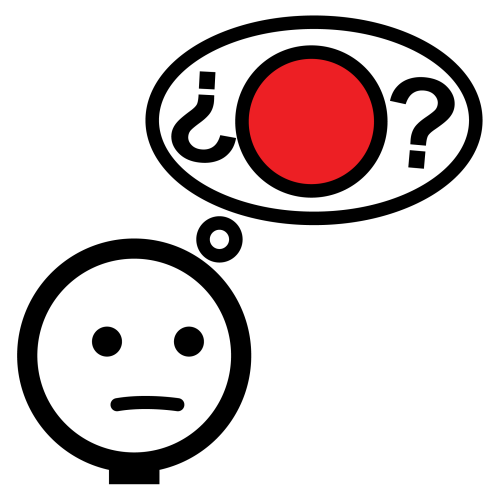We made it! If you’ve been following our series on the new WCAG 2.1 Success Criteria, you’ve made it through our review of the new level A and AA success criteria. Give yourself a well-deserved pat on the back, do a celebratory dance, and grab a cup of coffee – because here comes level AAA!
We will continue the focus on cognitive disabilities. Success criterion 1.3.6 Identify Purpose goes beyond just recognizing the intent of input controls. It applies more broadly to all user interface controls and the content organization. It falls under guideline 1.3, Adaptable.
1.3 Adaptable
Create content that can be presented in different ways (for example simpler layout) without losing information or structure.
1.3.5 Identify Purpose (Level AAA)
In content implemented using markup languages, the purpose of User Interface Components, icons, and regions can be programmatically determined.
Overview
This success criteria requires developers to identify the type and purpose of items on the page. The intent is to allow personalization of the content to help people with cognitive disabilities. Assistive technologies could use the additional information about an item to adapt it for the user.
For example, some people use symbols to communicate. They may not understand the icons commonly used on the web. Consider the common icon of a magnifying glass used to indicate a search field:
Some users might not understand this symbol and need a customized version. The developer can identify this as a search icon within the code. A custom browser extension or assistive technology could use that information to replace it with the user’s preferred symbol. The search examples below are from the Aragonese Portal of Augmentative and Alternative Communication (ARASAAC) symbol set.
ARASAAC symbols are Copyright arasaac.org and distributed under Creative Commons BY-NC-SA 3.0.
The Personalization Task Force and Cognitive and Learning Abilities (COGA) task force of the World Wide Web Consortium (W3C) are working to standardize the vocabulary for personalization. This is an area of ongoing work.
Example
Here is a screenshot of the web page for the Law Office of Lainey Feingold. The dashed purple border marks the header, navigation, main, and complementary regions of the page. The header is at the top. The navigation is underneath the header and flows across the page. The main area is in the left hand side of the page. The complementary section about Lainey’s book is on the right hand side.
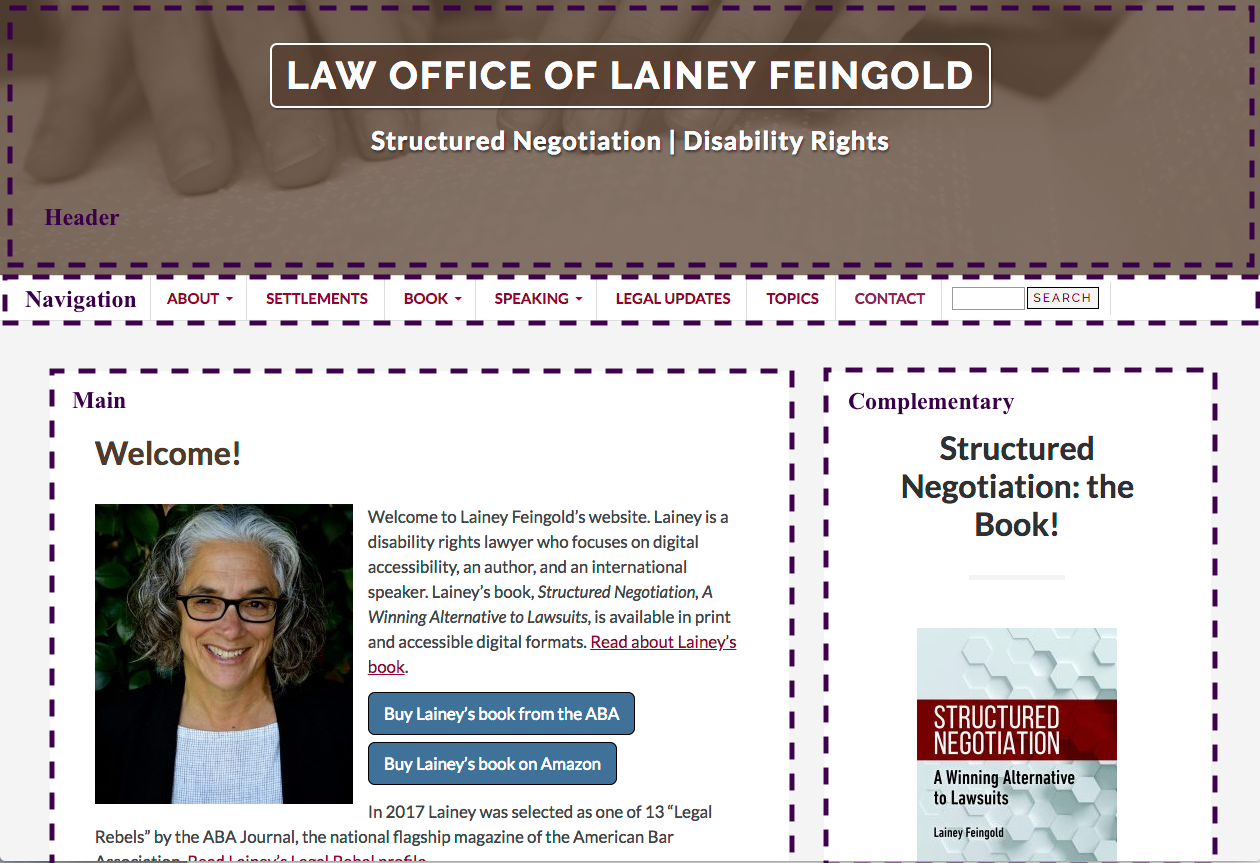
The developer has used WAI-ARIA (Web Accessibility Initiative - Accessible Rich Internet Applications) within the code to identify the regions of the page. A software tool could identify and show only the main area to the user. This would cut down distractions and allow the user to concentrate on the content. This becomes more important when a region contains an advertisement or moving content.
Who Benefits
People with cognitive issues who have difficulty concentrating can benefit from practices that following this success criterion. People who need to personalize or change the content to make it easier to understand also benefit.
Takeaways
Developers should use WAI-ARIA landmark roles to identify regions on the page. Follow the progress of the Personalization and COGA task force to learn best practices. When the personalization vocabulary is available, use it to identify the purpose of user interface controls and icons.